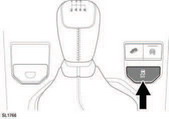Range Rover Evoque: Disabling dsc
 Safety may be reduced by
inappropriately disabling DSC. In the
majority of driving situations, and
particularly on-road, it is
recommended that you do not disable
DSC.
Safety may be reduced by
inappropriately disabling DSC. In the
majority of driving situations, and
particularly on-road, it is
recommended that you do not disable
DSC.
In some driving conditions it may be
appropriate to disable DSC to improve traction.
These conditions include:
- Rocking the vehicle out of a hollow or deep
rut.
- Pulling away in deep snow, or a loose
surface.
- Driving through deep sand or mud.
- Driving along tracks with deep longitudinal
ruts.
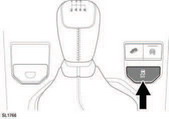
To disable DSC, press and briefly hold the DSC
OFF switch. The DSC OFF warning lamp will
illuminate continuously. The amber DSC OFF
warning lamp in the instrument panel will also
illuminate. Deactivating DSC also reduces the
level of Electronic Traction Control intervention
and may lead to an increase in wheel spin.
READ NEXT:
DSC is re-enabled by one of the following:
- Press and briefly hold the DSC OFF switch.
- Stop and restart the engine.
- Select a new Terrain Response special
program.
ETC operates in conjunction with Dynamic
Stability Control (DSC) and is designed to
assist when one or more wheels have lost
traction.
If a wheel loses traction, ETC will operate the
brake on tha
The adaptive dynamics continuously monitor
road and driver inputs. It detects rough road
and off road conditions, optimises the vehicle
suspension settings to suit each surface type
and adjusts co
SEE MORE:
Component Location
COMPONENT LOCATION (GTDI)
Refrigerant pressure sensor
Cabin humidity sensor (if fitted)
A/C (air conditioning) compressor
ECT (engine coolant temperature) sensor
Ambient air temperature sensor
Air intake stepper motor
Pollution sensor
Windshield distribution (defrost) st
Note: The assistance of a second person, may
make the following steps quicker and easier.
Once the button has been pressed there are
only 30 seconds in which to complete Step 3.
1. At the garage door opener receiver (motor
head unit) in the garage, locate the learn or
smart button/switch.
- T
© 2011-2026 Copyright www.rrevoque.org

 Safety may be reduced by
inappropriately disabling DSC. In the
majority of driving situations, and
particularly on-road, it is
recommended that you do not disable
DSC.
Safety may be reduced by
inappropriately disabling DSC. In the
majority of driving situations, and
particularly on-road, it is
recommended that you do not disable
DSC.