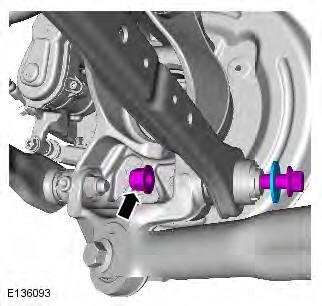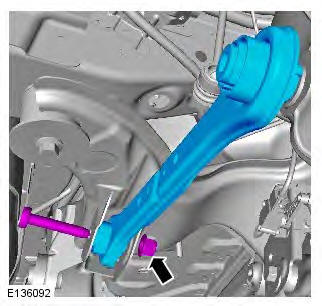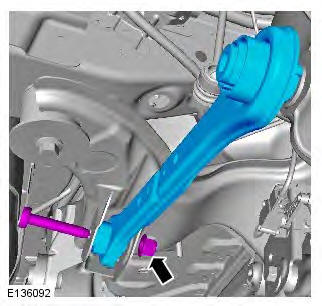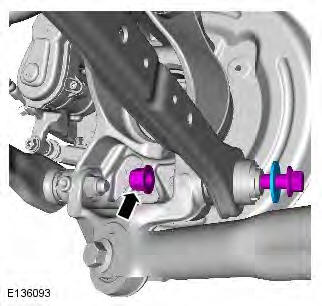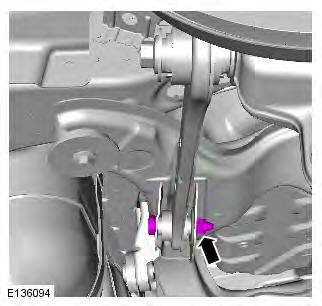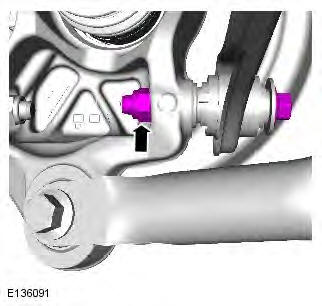Range Rover Evoque: Front Lower Arm
Removal
NOTES:
Some variation in the illustrations may occur, but the essential
information is always correct.
Front wheel drive transmission illustrations shown, all wheel wheel drive
transmission is similar.
1. WARNING: Make sure to support the vehicle with axle stands.
Raise and support the vehicle.
2. Refer to: Wheel and Tire (204-04 Wheels and Tires, Removal and
Installation).
3.
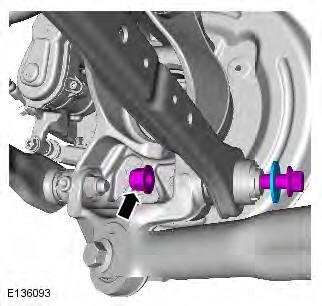
4.
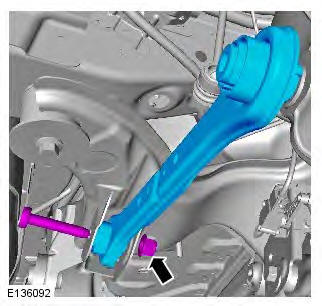
Installation
1. CAUTION: Only tighten the nut and bolt finger
tight at this stage.
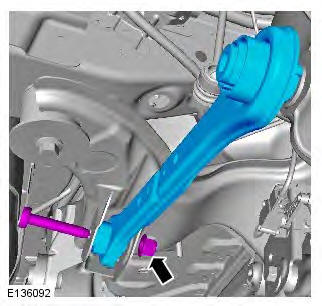
2. CAUTION: Only tighten the nut and bolt finger
tight at this stage.
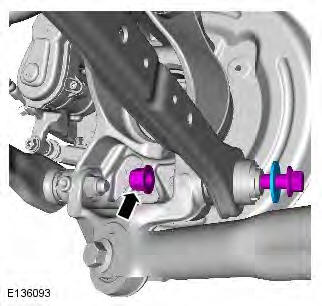
3. CAUTION: Nuts and bolts must be tightened with the weight of
the vehicle on the suspension.
Support weight of vehicle on a jack at the rear hub.
4. Torque: 175 Nm
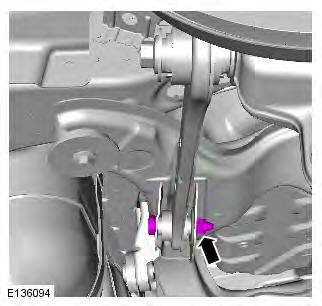
5. Torque: 175 Nm
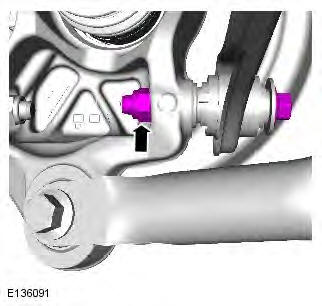
6. Refer to: Wheel and Tire (204-04 Wheels and Tires, Removal and
Installation).
READ NEXT:
Special Tool(s)
205-857
Remover, Halfshaft
Removal
CAUTION: LH illustration shown, RH is similar.
NOTE: Some variation in the illustrations may occur, but the essential
information is always correct.
Removal
NOTES:
Some variation in the illustrations may occur, but the essential
information is always correct.
Removal steps in this procedure may contain installation details.
1. WARNING: Make sure
Special Tool(s)
205-857
Remover, Halfshaft
JLR-204-804
Lever, Wheel Knuckle
Removal
CAUTIONS:
Nuts and bolts must be tightened with the weight of the vehicle on the
suspension.
Do not allow halfshaf
SEE MORE:
When setting the cruise
control to the
speed limit, it is important to remember
that it is possible for the vehicle speed
to increase when travelling downhill.
This may result in the vehicle speed
exceeding the speed limit.
Note: Cruise control can be engaged only at
speeds in excess of 30
Control Diagram
NOTE: A = Hardwired; D = High speed CAN (controller area network) bus; O =
LIN (local interconnect network) bus
Battery
BJB (battery junction box)
Front height sensor
Rear height sensor
Headlamp leveling control module
Front right fog lamp
Front left fog lamp
Left side rep
© 2011-2026 Copyright www.rrevoque.org