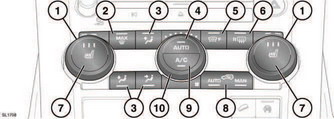Range Rover Evoque: Heating and ventilation controls
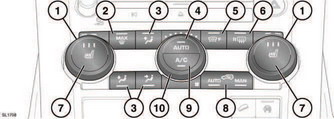
Controls
1. Temperature controls. For individual
driver/passenger settings.
2. Maximum defrost program.
3. Air distribution.
Note: More than one setting may be
selected at a time to achieve the desired
distribution.
4. AUTO mode. For fully automatic operation.
5. Heated windscreen.
6. Heated rear screen.
7. Front seat heaters.
8. Recirculation. Press repeatedly to cycle
through options.
9. Air conditioning.
10. Blower speed control. In manual mode
current speed selection is indicated by
illuminated LED’s.
Note: The indicator lights in the switches will
illuminate when the function is selected.
Note: In low temperatures it is advisable to
close the centre face level vent and direct air
flow from the outer face level vents towards the
side windows. This will help to keep the
windows clear of ice.
Timed climate controls the optional auxiliary
heater and can be set in the touch screen. See
65, TIMED CLIMATE.
READ NEXT:
AUTO mode should be used as the normal
operating mode. The air conditioning, heating
and ventilation controls automatically provide
an optimum environment at the selected
temperature.
To resume f
Rotate to set a temperature.
Note: The maximum possible temperature
differential between the driver and passenger
settings is 4°C (7°F).
Press to remove frost or heavy misting from
the front screen. The system will adjust the
front blower output for maximum clearing. In
addition the rear screen and optional front
screen heaters wil
SEE MORE:
Component
Location
COMPONENT LOCATION - SHEET 1 OF 2 - DW12c
CJB (central junction box)
ECM (engine control module)
RJB (rear junction box)
Battery
BJB (battery junction box)
Starter motor
Generator
COMPONENT LOCATION - SHEET 2 OF 2 - GTDi
CJB
ECM
RJB
Battery
BJB
Starter motor
Gen
Gradient Acceleration Control (GAC) and Hill
Start Assist are not active while HDC is
operating.
GAC will limit vehicle acceleration on steep
descents, allowing the driver to feel more in
control of the vehicle.
Hill Start Assist activates when starting a hill
ascent from a stationary positio
© 2011-2026 Copyright www.rrevoque.org