Range Rover Evoque: Installing an isofix child seat
Land Rover Range Rover Evoque L538 (2011–2018) Owner's Manual / Occupant safety / Installing an isofix child seat
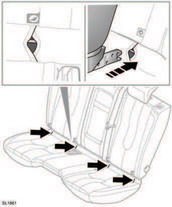
Installing an isofix child seat
To install an ISOFIX child seat:
1. Locate the ISOFIX locking mechanism.
2. Slide the child seat into the locking mechanism.
3. If an upper tether is fitted to the child seat, ensure it is properly secured to the upper tether anchorages on the rear of the seats.
Test the security of the child restraint. To do this, attempt to pull the restraint away from the vehicle seat and twist the restraint from side to side. Even if the restraint appears secure, you should still check the anchor points visually, to ensure correct attachment.
Note: Always ensure that if an upper tether is provided, it is fitted and tightened correctly.
READ NEXT:
 Tether anchorage points (Australia only)
Tether anchorage points (Australia only)
WARNING:
Child restraint anchorages
are designed to withstand only those
loads imposed by correctly fitted child
restraints. Under no circumstances
are they to be used for adult seat
belts, ha
 Attaching tether straps
Attaching tether straps
1. Install the child restraint securely in one of
the rear seating positions.
2. Pass the tether strap over the seat back and
beneath the head restraint.
3. Attach the tether strap hook to the tet
 Airbag supplementary restraint system (SRS)
Airbag supplementary restraint system (SRS)
Airbag supplementary restraint system (SRS)
1. Front passenger’s airbag
2. Curtain airbags
3. Side airbags
4. Knee-bolster airbag
5. Driver’s airbag
Note: The general location of airbags f
SEE MORE:
 Emergency brake assist (EBA)
Emergency brake assist (EBA)
If the driver rapidly applies the brakes, EBA
automatically boosts the braking force to its
maximum, in order to bring the vehicle to a halt
as quickly as possible. If the driver applies the
brakes slowly, but conditions mean that ABS
operates on the front wheels, EBA will increase
the braking
 Wheel Knuckle Rear Bushing
Wheel Knuckle Rear Bushing
Special Tool(s)
204-620-01
Installer, Wheel Knuckle Bushing
204-620-02
Remover/Installer, Wheel Knuckle Bushing
204-620-03
Remover, Wheel Knuckle Bushing
LR-121
Hydraulic Cylinder 10t
Removal
1. WARNING: Make sure to support the vehicle with axle stands.
Raise and support the vehicle.
2. Remove the
© 2011-2026 Copyright www.rrevoque.org

