Range Rover Evoque: Battery - Removal and Installation
Land Rover Range Rover Evoque L538 (2011–2018) Service Manual / Battery and Charging System / Battery, Mounting and Cables / Battery - Removal and Installation
Removal
NOTES:
Removal steps in this procedure may contain installation details.
Some variation in the illustrations may occur, but the essential information is always correct.
1.
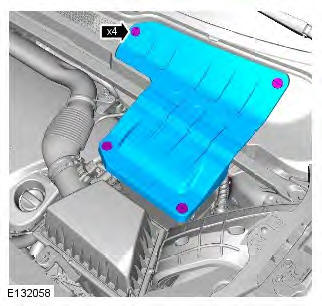
2.
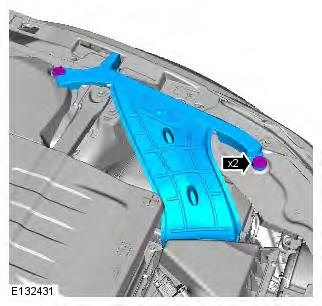
3. Torque: 25 Nm
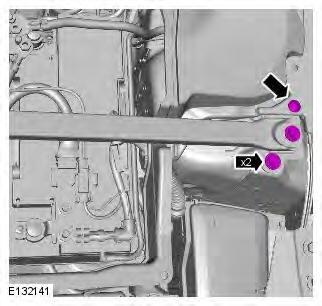
4. Torque: 25 Nm
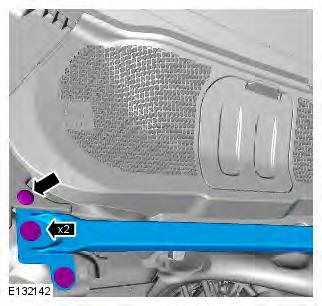
5.
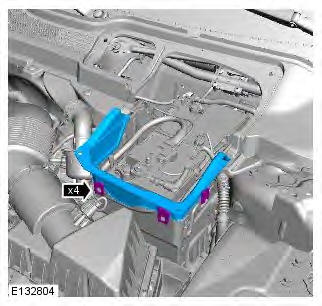
6. Torque: 6 Nm
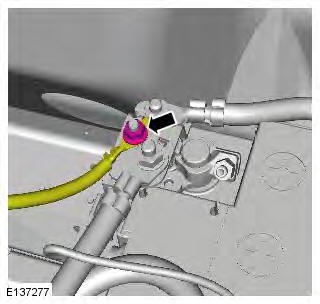
7. NOTE: If equipped.
Torque: 10 Nm
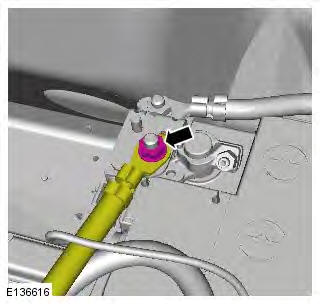
8.
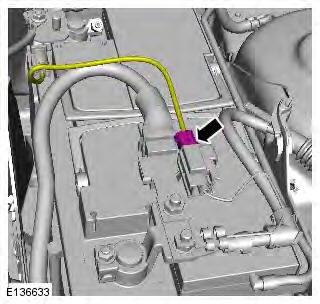
9. Torque: 6 Nm
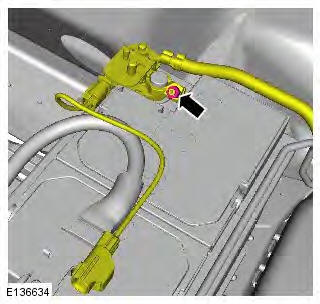
10. Torque: 6 Nm
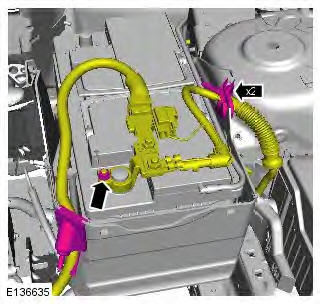
11.
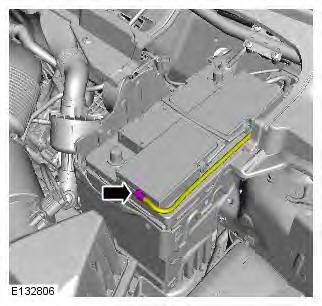
12.

13.
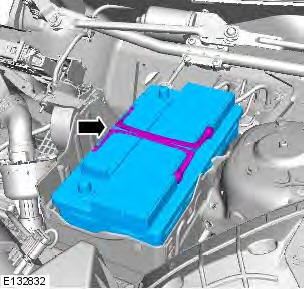
Installation
1. To install, reverse the removal procedure.
READ NEXT:
 Battery Tray
Battery Tray
Removal
NOTES:
Removal steps in this procedure may contain installation details.
Some variation in the illustrations may occur, but the essential information is
always correct.
1. Refer to: Battery
 Generator and Regulator - GTDi 2.0L Petrol
Generator and Regulator - GTDi 2.0L Petrol
Generator - Component
Location
COMPONENT LOCATION
Battery positive connection
LIN (local interconnect network) bus connection
Generator
Generator - Overview
OVERVIEW
A single self-exciting gener
SEE MORE:
 Engine Oil Draining and Filling, Camshafts
Engine Oil Draining and Filling, Camshafts
Engine Oil Draining and Filling
Draining
NOTE: Removal steps in this procedure may contain installation details.
1. WARNING: Make sure to support the vehicle with axle stands.
Raise and support the vehicle.
2. Remove the engine undershield.
Refer to: Engine Undershield (501-02 Front End Body Panels
 Rear Halfshaft LH
Rear Halfshaft LH
Special Tool(s)
205-857
Remover, Halfshaft
205-928
Remover, Half Shaft Inboard Joint
Removal
CAUTIONS:
Nuts and bolts must be tightened with the weight of the vehicle on the
suspension.
Do not allow halfshafts to hang unsupported at one end or joint damage will
occur.
Make sure the halfshaft con
© 2011-2026 Copyright www.rrevoque.org

