Range Rover Evoque: Drive Pinion Flange Vehicles With: AWF21 6-Speed Automatic Transmission
Special Tool(s)
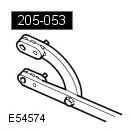 205-053
205-053
Retainer, Drive Flange
Removal
All vehicles
1. WARNING: Make sure to support the vehicle with axle stands. Raise and support the vehicle.
Vehicles with diesel engine
2. Refer to: Exhaust System (309-00B Exhaust System - TD4 2.2L Diesel, Removal and Installation).
Vehicles with petrol engine
3. Refer to: Exhaust System (309-00A Exhaust System - GTDi 2.0L Petrol, Removal and Installation).
All vehicles
4. CAUTION: Make sure that the driveshaft is supported with suitable retaining straps.
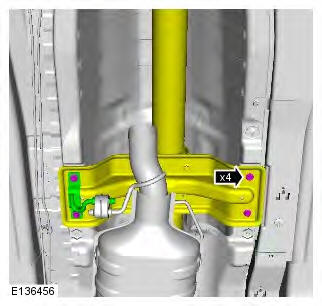
5. CAUTIONS:
Mark the position of the driveshaft flange in relation to the drive pinion flange.
To avoid damage to the joint or gaiter, do not allow the driveshaft to hang.
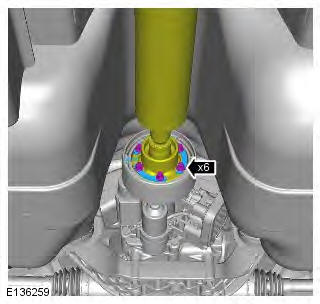
6. NOTE: Use penetrating oil - spray through the driveshaft bolt holes as shown.
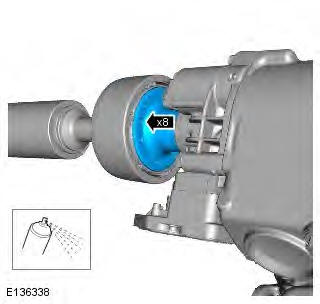
7. CAUTION: Use a suitable bolt with a square cross section end to avoid damaging the driveshaft joint.
NOTE: Driveshaft joint is removed for clarity.

8. Disconnect the electrical connector for access to the rear of the flange.
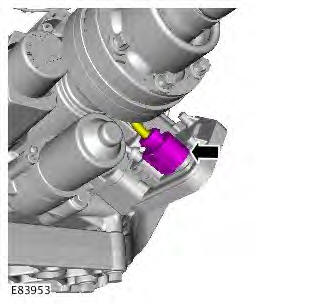
9. NOTES:
Two washers must be installed to the assist in the removal of the driveshaft.
Alternate tighten the bolts until the movement of the driveshaft joint is detected.
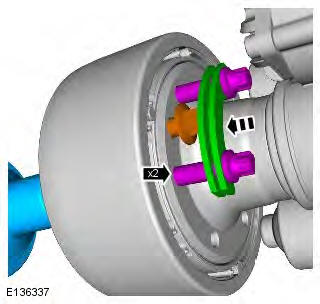
10. CAUTION: Make sure that the driveshaft is supported with suitable retaining straps.
- Remove the bolts, turn the driveshaft and repeat the above step at the other unthreaded hole.
- Repeat above steps until the driveshaft joint is fully released.
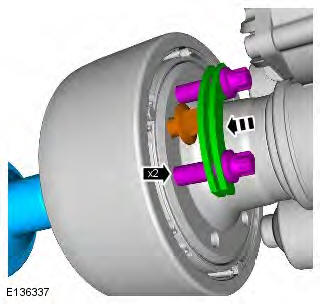
11. CAUTIONS:
Discard the nut.
Be prepared to collect escaping oil.
- Special Tool(s): 205-053
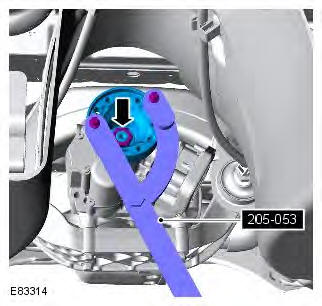
Installation
All vehicles
1. WARNING: Make sure that a new nut is installed.
- Special Tool(s): 205-053
- Torque: 150 Nm
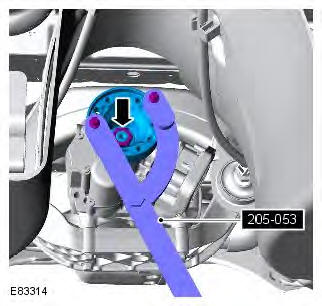
2. Connect the electrical connector.
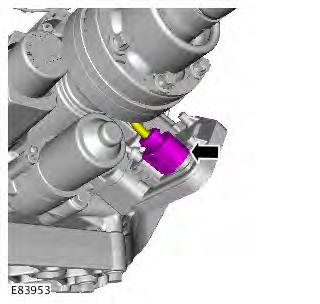
3. CAUTION: The component must be aligned with the installation markings. Torque: 40 Nm
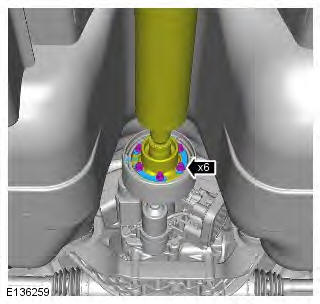
4. Torque: 25 Nm
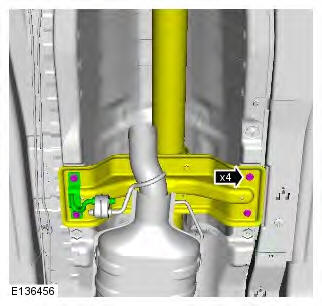
5. Check and top-up the active on-demand coupling fluid level.
Refer to: Active On-Demand Coupling Filling (205-02 Rear Drive Axle/Differential, General Procedures).
Vehicles with petrol engine
6. Refer to: Exhaust System (309-00A Exhaust System - GTDi 2.0L Petrol, Removal and Installation).
Vehicles with diesel engine
7. Refer to: Exhaust System (309-00B Exhaust System - TD4 2.2L Diesel, Removal and Installation).

