Range Rover Evoque: Dual view control menu
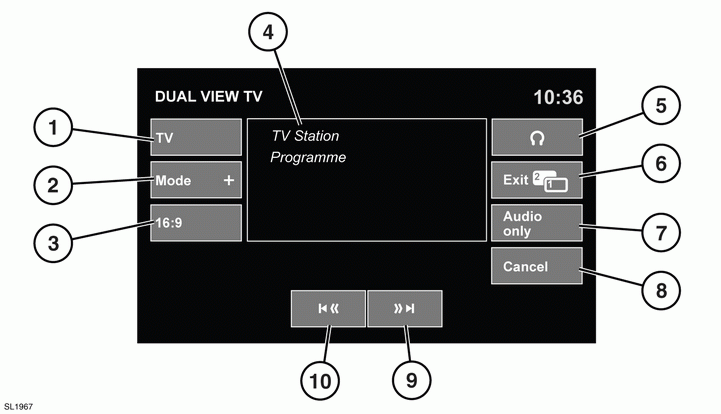
Dual view control menu
1. Select to cancel dual view and revert to the menu for the current video source (TV, DVD).
Note: The preview screen will be deactivated if the vehicle is moving.
2. Select to view a list of all available video sources. Touch the relevant soft key to select an alternative source. The controls menu for that source will then be displayed.
3. Select to change the picture format (4:3, Zoom, 16:9). The next available format is displayed on the soft key.
4. Information on the current video source (e.g. TV channel and program name).
5. Select to switch the front passenger wireless headphone output on or off.
6. Select to cancel dual view: The touch screen reverts to the menu currently in use by the driver.
7. Select to retain audio for the video source while the display reverts to the menu currently in use by the driver.
8. Select to dismiss the dual view controls pop-up.
9. Seek up: Select to view the next channel on the channel list or the next track on CD or DVD.
10. Seek down: Select to view the previous channel on the channel list or the previous track on CD or DVD.

