Range Rover Evoque: Instrument panel
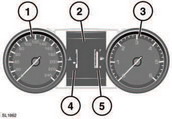
Instrument panel
1. Speedometer.
2. Driver Information Centre (message centre).
3. Tachometer.
4. Temperature gauge
 Serious engine damage can
occur if
the vehicle is driven while the
engine is overheating.
Serious engine damage can
occur if
the vehicle is driven while the
engine is overheating.
If the pointer moves onto the red line the engine is overheating. Stop the vehicle as soon as safety permits and allow the engine to idle until the temperature reduces. If, after several minutes, the temperature does not reduce, switch off the engine and allow to cool. If the problem persists, seek qualified assistance immediately.
Note: If engine overheating occurs, there may be a noticeable reduction in engine power and the air conditioning may cease operation. This is a normal operating strategy, to reduce load on the engine and assist with cooling.
5. Fuel gauge.
 Never allow the engine to run
out of
fuel. The resultant misfire can
seriously damage the catalytic
convertor.
Never allow the engine to run
out of
fuel. The resultant misfire can
seriously damage the catalytic
convertor.
If the amber low fuel warning lamp illuminates, the vehicle should be refuelled as soon as possible. The approximate distance that can be travelled on the remaining fuel can be viewed via the trip computer range function.
As a reminder for the location of the fuel filler, there is an arrow next to the fuel pump symbol pointing to the relevant side of the vehicle.

