Range Rover Evoque: Direction indicator and side lamp bulbs
Land Rover Range Rover Evoque L538 (2011–2018) Owner's Manual / Maintenance / Direction indicator and side lamp bulbs
Removing the nearside bulbs;
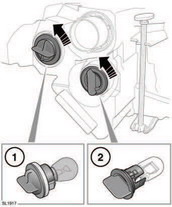
To gain more room for accessibility, follow steps 1 and 2 for moving the nearside headlamp unit.
1. At the back of the headlamp unit, remove the indicator bulb housing. Turn it counter clockwise to release.
2. To remove the side lamp bulb housing.
Turn it counter clockwise to release.
Removing the offside bulbs;
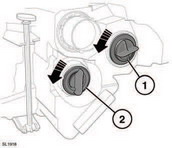
To gain more room for accessibility, follow the process for moving the offside headlamp unit.
1. At the back of the headlamp unit, remove the indicator bulb housing. Turn it counter clockwise to release.
2. To remove the side lamp bulb housing.
Turn it counter clockwise to release.
READ NEXT:
 Rear lamp bulbs
Rear lamp bulbs
1. Remove the two fixings.
2. Direction indicator.
3. Reversing lamp
Turn the relevant bulb holder counter
clockwise and pull to remove from the lamp
unit. Grip the holder then press the bulb i
 Rear fog lamp
Rear fog lamp
Access to the rear fog lamp
requires
special tools and should be undertaken
only by a qualified technician. If in
doubt, consult your Land Rover
Dealer/Authorised Repairer.
 Cleaning the exterior
Cleaning the exterior
Remove any heavy deposits of
mud and
dirt with a hose before washing the
vehicle.
Never aim a hose water jet directly at
the engine air intake, heater air intakes,
body seals or at any compone
SEE MORE:
 Electric Booster Heater - Description and Operation
Electric Booster Heater - Description and Operation
Component Location
COMPONENT LOCATION
Heater assembly
Electric booster heater
Overview
OVERVIEW
Due to the slower warm up times associated with the diesel engine, an
electric booster heater may be fitted to increase
heater performance. The electric booster heater does this by heating the air
 Isofix child seat positions
Isofix child seat positions
Isofix child seat positions
- IUF = Suitable for ISOFIX forward child
restraint systems of universal category
approved for use in the mass group.
- IL = These ISOFIX child restraint systems
are of the specific vehicle, restricted or
semi-universal categories.
- X = Not suitable for ISOFIX c
© 2011-2026 Copyright www.rrevoque.org

