Range Rover Evoque: How it works
Land Rover Range Rover Evoque L538 (2011–2018) Owner's Manual / Dual view / How it works
Viewing angles for driver and front seat passenger are such that neither can view the full display that the other is viewing. However, there is an optimum viewing angle of 30 degrees where no cross over of images can be perceived. From this point, the closer to screen centre or screen side edges that the viewer moves to, the more likely cross over of images is. During normal use of dual view, image cross over is unlikely.
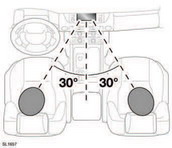
Rear seat passengers may be able to see both views when dual view is active.
READ NEXT:
 Dual view selection
Dual view selection
When the ignition is switched on or the audio
unit is turned on after being turned off, single
view mode will be the default view.
To select dual view, press the dual view hard
key on the fascia s
 Dual view control menu
Dual view control menu
Dual view control menu
1. Select to cancel dual view and revert to the
menu for the current video source (TV,
DVD).
Note: The preview screen will be
deactivated if the vehicle is moving.
2. Se
 Dual view tv operation
Dual view tv operation
If you would like to change the TV programme
while the vehicle is moving, there are two
methods available;
1. Press the dual view hardkey to display the
control menu.
Select an alternative channe
SEE MORE:
 Fuel Fired
Booster Heater Control Module (FFBHCM)
Fuel Fired
Booster Heater Control Module (FFBHCM)
Fuel Fired Booster Heater Module (AHCM)
CAUTION:
Diagnosis by substitution from a donor vehicle is NOT acceptable. Substitution
of control modules does
not guarantee confirmation of a fault, and may also cause additional faults in
the vehicle being tested and/or the donor
vehicle.
NOT
 Brake/clutch fluid check
Brake/clutch fluid check
Seek qualified assistance
immediately if brake pedal travel is
unusually long or if there is any
significant loss of brake fluid. Driving
under such conditions could result in
extended stopping distances or
complete brake failure.
Brake fluid is highly toxic - keep
containers sealed and out
© 2011-2026 Copyright www.rrevoque.org

