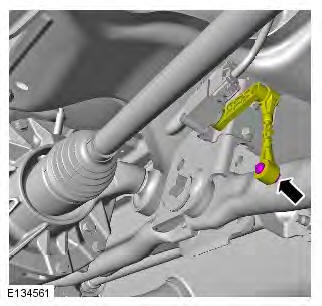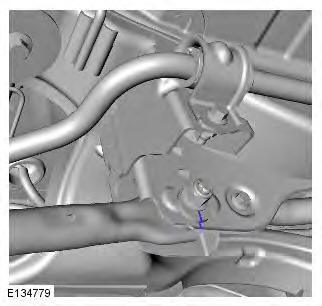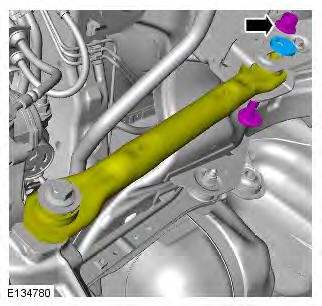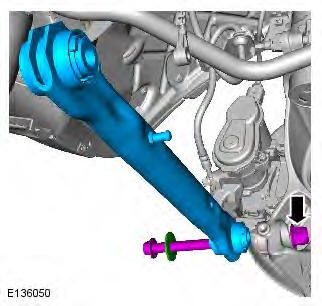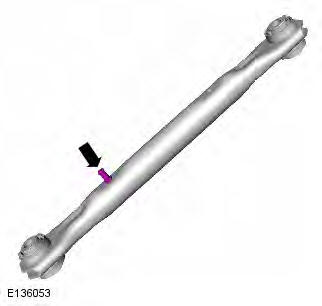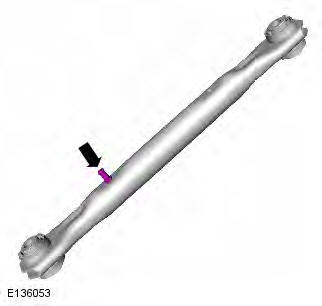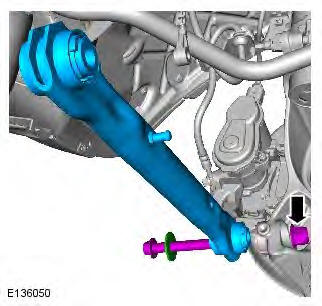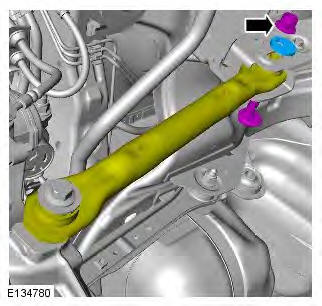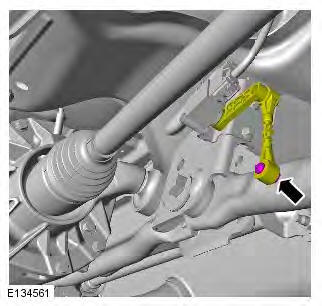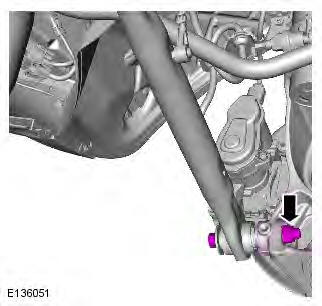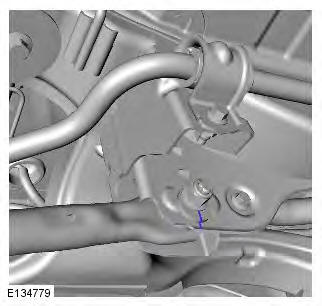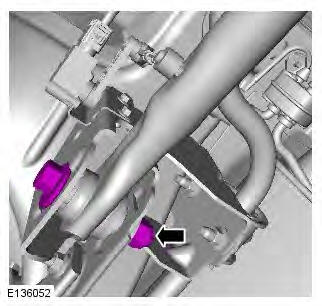Range Rover Evoque: Rear Lower Arm FWD
Removal
NOTES:
LH illustration shown, RH is similar.
Some variation in the illustrations may occur, but the essential information is
always correct.
1. WARNING: Make sure to support the vehicle with axle stands.
Raise and support the vehicle.
2. Refer to: Wheel and Tire (204-04 Wheels and Tires, Removal and
Installation).
3. NOTE: All wheel drive transmission illustrations
shown, front wheel drive transmission is similar.
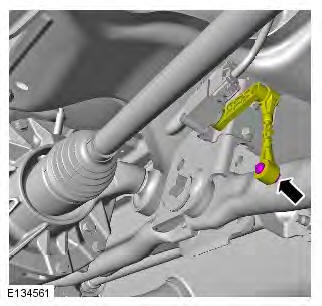
4. CAUTION: Note the fitted position of the special
washer.
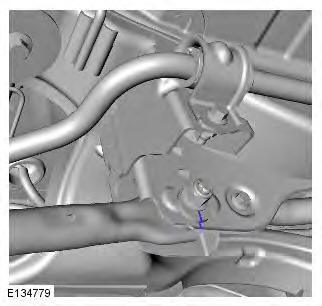
5.
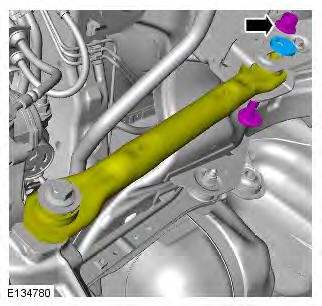
6.
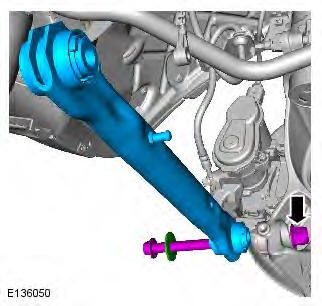
7. NOTE: Do not disassemble further if the
component is removed for access only.
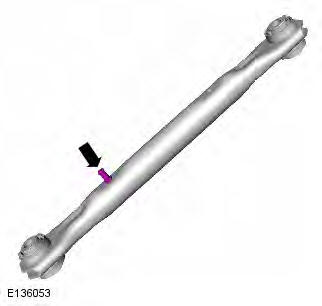
Installation
1. NOTE: This step is only required if previously
removed.
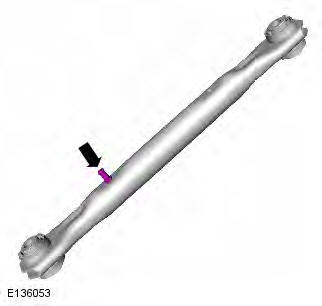
2. CAUTION: Only tighten the nut and bolt
finger-tight at this stage.
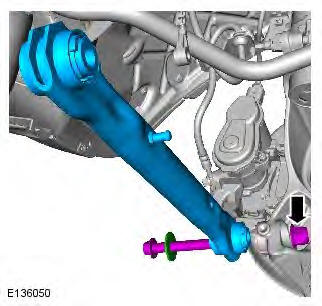
3. CAUTION: Only tighten the nut and bolt
finger-tight at this stage.
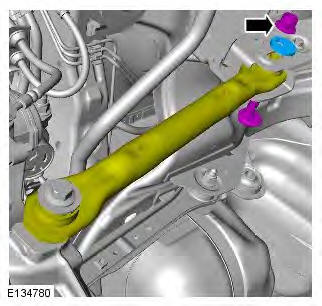
4. CAUTION: Nuts and bolts must be tightened with the weight of
the vehicle on the suspension.
Support weight of vehicle on a jack at the rear hub.
5.
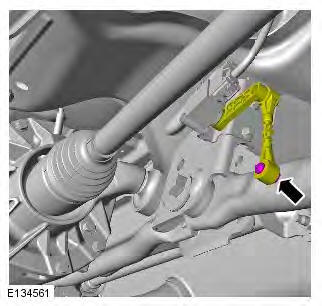
6. Torque: 175 Nm
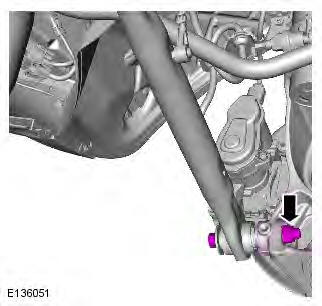
7. CAUTION: Note the fitted position of the special
washer.
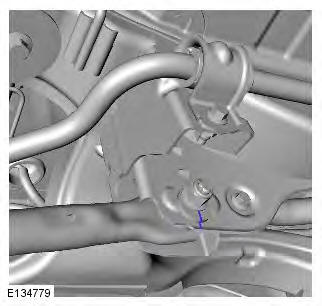
8. Torque: 175 Nm
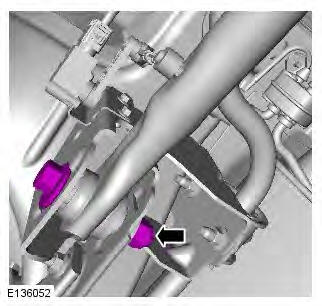
9. Refer to: Wheel and Tire (204-04 Wheels and Tires, Removal and
Installation).
10. Check and if necessary, adjust the rear wheel alignment
READ NEXT:
Component Location
Stabilizer link
RH (right-hand) spring and damper assembly
Stabilizer bar
LH (left-hand) spring and damper assembly
Wheel knuckle
Stub axle and locknut
Hub
Longitudinal li
Wheel and Tire
Removal
NOTE: Removal steps in this procedure may contain installation details.
1. WARNING: Make sure to support the vehicle with axle stands.
Raise and support the vehicle.
2. NOTE: Ma
Vehicle Dynamic Suspension - Component
Location
COMPONENT LOCATION
RH (right-hand) rear spring and damper assembly
RH rear height sensor
LH (left-hand) rear spring and damper assembly
LH rear he
SEE MORE:
Image Processing Module B
CAUTION:
Diagnosis by substitution from a donor vehicle is NOT acceptable. Substitution
of control modules does
not guarantee confirmation of a fault, and may also cause additional faults in
the vehicle being tested and/or the donor
vehicle.
NOTES:
If the con
Satellite Radio Module (SARM)
CAUTION:
Diagnosis by substitution from a donor vehicle is NOT acceptable. Substitution
of control modules does
not guarantee confirmation of a fault, and may also cause additional faults in
the vehicle being tested and/or the donor
vehicle
NOTES:
If the
© 2011-2026 Copyright www.rrevoque.org