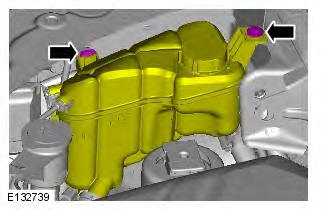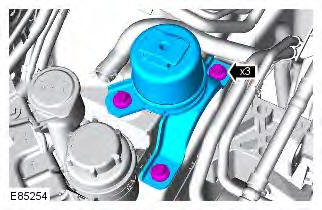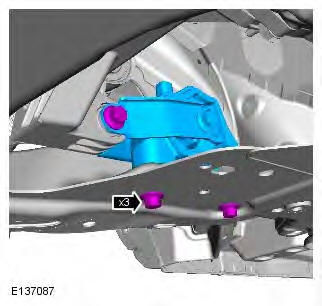Range Rover Evoque: Engine Upper/Lower Support Insulator
Engine Upper Support Insulator
Removal
NOTES:
Removal steps in this procedure may contain installation details.
Some variation in the illustrations may occur, but the essential information is
always correct.
1. Refer to: Engine Mount RH (303-01B Engine - GTDi 2.0L Petrol,
Removal and Installation).
2. Torque: 10 Nm
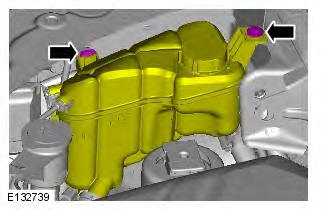
3. Torque: 80 Nm
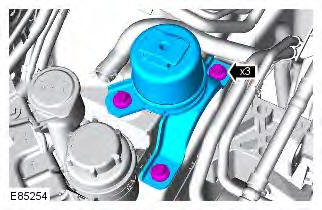
Installation
1. To install, reverse the removal procedure.
Engine Lower Support Insulator
Removal
NOTE: Removal steps in this procedure may contain installation details.
1. WARNING: Make sure to support the vehicle with axle stands.
Raise and support the vehicle.
2. Refer to: Engine Undershield (501-02 Front End Body Panels,
Removal and Installation).
3. CAUTION: Discard the bolts.
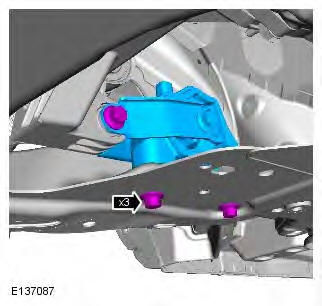
4. CAUTION: Discard the bolt.

Installation
1. CAUTIONS:
Make sure that a new bolt is installed.
Only tighten the bolt finger-tight at this stage.

2. CAUTIONS:
Make sure that new bolts are installed.
Install all the bolts finger tight before final
tightening.
Torque:
- Stage 1: 50 Nm
- Stage 2: 180
READ NEXT:
Removal
NOTES:
Some illustrations may show the engine removed for clarity.
Some variation in the illustrations may occur, but the essential information is
always correct.
Removal steps in this proc
Special Tool(s)
JLR-303-1595
Alignment Tool, Crankshaft Damper
Removal
NOTES:
Some illustrations may show the engine removed for clarity.
Some variation in the illustrations may occur, but the essent
Principles of Operation
For a detailed description of the engine system, refer to the relevant
Description and Operation section in the workshop
manual. REFER to: (303-01B Engine - GTDi 2.0L Petrol)
SEE MORE:
Removal
NOTE: The rear side member lower side extension is manufactured from mild
steel.
1. The rear side member lower side extension is replaced in
conjunction with:
Rear bumper cover
Rear bumper
Rear lamp mounting panel
2. For additional information relating to this repair procedure please
Radio controls
See 104, TOUCH SCREEN OVERVIEW.
1. Radio: Waveband selection. Touch to view
and select a waveband. The radio will tune
to the last used station on that waveband.
Touch again to close.
The waveband selection box will close
automatically after 5 seconds without use.
2. Display
© 2011-2026 Copyright www.rrevoque.org