Range Rover Evoque: Using cruise control
Land Rover Range Rover Evoque L538 (2011–2018) Owner's Manual / Cruise control / Using cruise control
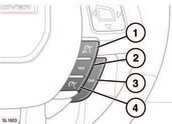
Using cruise control
1. Set target speed, or increase speed.
2. RES. Resume set speed.
3. CAN. Suspends cruise control operation without erasing memorised speed.
4. Decrease set speed.
Note: Cruise control is not available when using Hill Descent Control or when a Terrain Response special program has been selected.
Note: Do not use cruise control when driving off-road.
READ NEXT:
 Set or increase cruise speed
Set or increase cruise speed
When setting the cruise
control to the
speed limit, it is important to remember
that it is possible for the vehicle speed
to increase when travelling downhill.
This may result in the vehicle sp
 Decreasing cruise speed
Decreasing cruise speed
To reduce cruising speed, press and hold
control (4). Release the switch when the
desired speed is reached, the new speed will be
set and maintained.
The set speed can be decreased in steps of
2k
 Suspending and resuming cruise control
Suspending and resuming cruise control
Suspend cruise control with a single press of
control (3).
To resume cruise control at the previous set
speed, press control (2).
RES (2) should be used only
if the
driver is aware of the set
SEE MORE:
 Wheels and Tires
Wheels and Tires
Wheel and Tire
Removal
NOTE: Removal steps in this procedure may contain installation details.
1. WARNING: Make sure to support the vehicle with axle stands.
Raise and support the vehicle.
2. NOTE: Make sure that the component is installed
to the position noted on removal.
Installation
1. CAUTION:
 Engine Oil Draining and Filling, Camshafts
Engine Oil Draining and Filling, Camshafts
Engine Oil Draining and Filling
Draining
NOTE: Removal steps in this procedure may contain installation details.
1. WARNING: Make sure to support the vehicle with axle stands.
Raise and support the vehicle.
2. Remove the engine undershield.
Refer to: Engine Undershield (501-02 Front End Body Panels
© 2011-2026 Copyright www.rrevoque.org

